
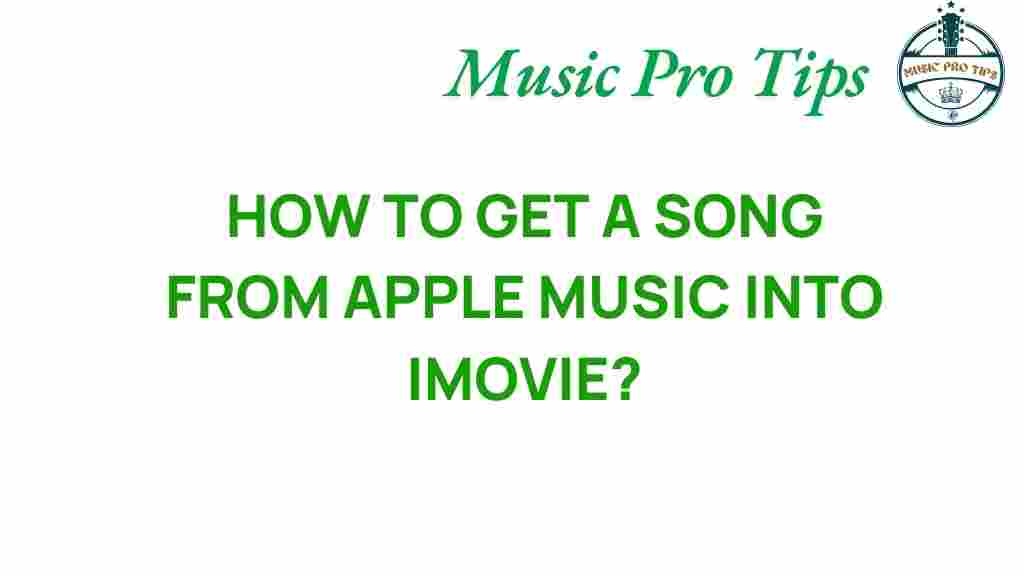
Unlocking Creativity: How to Import Apple Music Songs into iMovie
In today’s digital age, multimedia content is king. Whether you’re a budding filmmaker, a content creator, or simply looking to spice up your personal videos, integrating high-quality audio can elevate your projects to the next level. If you’re a fan of Apple Music and want to use your favorite tracks in your video editing endeavors, you might be wondering how to import Apple Music songs into iMovie effectively. This guide will walk you through the process, ensuring your creative projects are backed by the perfect soundtrack.
Why Use Apple Music in Your Creative Projects?
Apple Music offers an extensive library of songs, making it a fantastic resource for video editors seeking to enhance their projects with quality soundtracks. Here are some reasons why you should consider using Apple Music:
- Diverse Library: With millions of songs across various genres, you can find the perfect track that resonates with your video’s theme.
- High-Quality Audio: Apple Music provides high-quality audio files, ensuring your videos sound as good as they look.
- Seamless Integration: When you know the right methods, importing music from Apple Music into iMovie can be straightforward.
Understanding iMovie’s Audio Integration
iMovie is one of the most popular video editing tools available for Mac and iOS users. Its user-friendly interface and powerful editing tools make it accessible for beginners while still offering advanced features for seasoned editors. Understanding how to leverage audio integration in iMovie is crucial for creating compelling videos. Here’s how you can do it:
Step-by-Step Process to Import Apple Music Songs into iMovie
Now that you know the benefits of using Apple Music, let’s delve into the step-by-step process of importing songs into iMovie for your video projects.
Step 1: Set Up Your Apple Music Account
Before importing music, ensure you have an active Apple Music subscription. If you don’t have one, visit the Apple Music website to sign up.
Step 2: Download Songs for Offline Use
To successfully import music into iMovie, you must have the songs downloaded for offline use. Follow these steps:
- Open the Apple Music app on your device.
- Find the song or album you want to use.
- Tap the “+” icon to add it to your library.
- Once added, tap the download icon to save it for offline use.
Step 3: Locate Your Music Files
Apple Music songs are typically stored in a protected format (AAC with DRM). This means that they cannot be used directly in iMovie. However, you can create a workaround:
- Use a third-party audio converter to convert the Apple Music tracks into a usable format (such as MP3 or WAV).
- Ensure that the converter you choose is reliable and complies with copyright laws.
Step 4: Import Music into iMovie
Once you have your music files ready, you can import them into iMovie:
- Open your iMovie project.
- In the top menu, click on the “Audio” tab.
- Select “Music” to access your iTunes library.
- Locate your converted music files and drag them into your project timeline where you want them to appear.
- Adjust the audio levels as needed to fit your video.
Step 5: Edit Your Video with the Imported Music
With your Apple Music tracks now in iMovie, it’s time to get creative! Here are some tips for editing your video:
- Sync the Music with Video: Align the beats of the music with key moments in your video for added impact.
- Use Audio Effects: Explore the audio editing tools in iMovie to enhance your soundtrack (like fade in/out).
- Experiment: Don’t hesitate to try different tracks and settings until you find the perfect combination.
Troubleshooting Common Issues
Sometimes, integrating Apple Music with iMovie may present some challenges. Here are some common issues and how to resolve them:
- Music Not Importing: Ensure the music is downloaded and converted properly. Check if you have the latest version of iMovie.
- Audio Quality Issues: Make sure the audio files are in a high-quality format. Avoid overly compressing files during conversion.
- Sync Issues: If the audio is not syncing with the video, manually adjust the timing in the timeline.
Conclusion: Elevate Your Projects with Apple Music and iMovie
Importing Apple Music songs into iMovie can significantly enhance your video editing experience. By following the steps outlined above, you can unlock a world of creative potential, ensuring your multimedia projects are not only visually stunning but also sonically engaging. Remember to respect copyright laws when using music in your projects, and always aim for high-quality audio integration to elevate your storytelling. Embrace the editing tools available to you in iMovie and let your creativity flow!
For more tips on video editing and creative projects, check out our comprehensive guide on the subject!
This article is in the category Software and created by MusicProTips Team
Recent Posts
Unveiling the Secrets: How to Play the World’s Smallest Violin on Guitar
Discover how to play the smallest violin on guitar and impress your friends with this…
Unlocking the Secrets: How to Download Music for Airplane Mode
Discover how to download music for airplane mode and enjoy offline listening on your travels.
Acoustic Guitar Meets Electric Amp: A Sound Experiment Awaits
Discover the intriguing possibilities of using an acoustic guitar with an electric amp for unique…
Unlocking the Secrets: How to Make Your Album Cover Move on Apple Music
Discover how to make your album cover move on Apple Music, enhancing fan engagement and…
Unlocking the Secrets: How to Master Guitar on Your Own
Discover how to learn guitar by yourself with effective techniques and resources to accelerate your…
Unraveling the Enigma: What Do ‘When Love Is Found’ Lyrics Really Mean?
Discover the hidden meanings behind "When Love Is Found" lyrics and explore their emotional depth.
View Comments