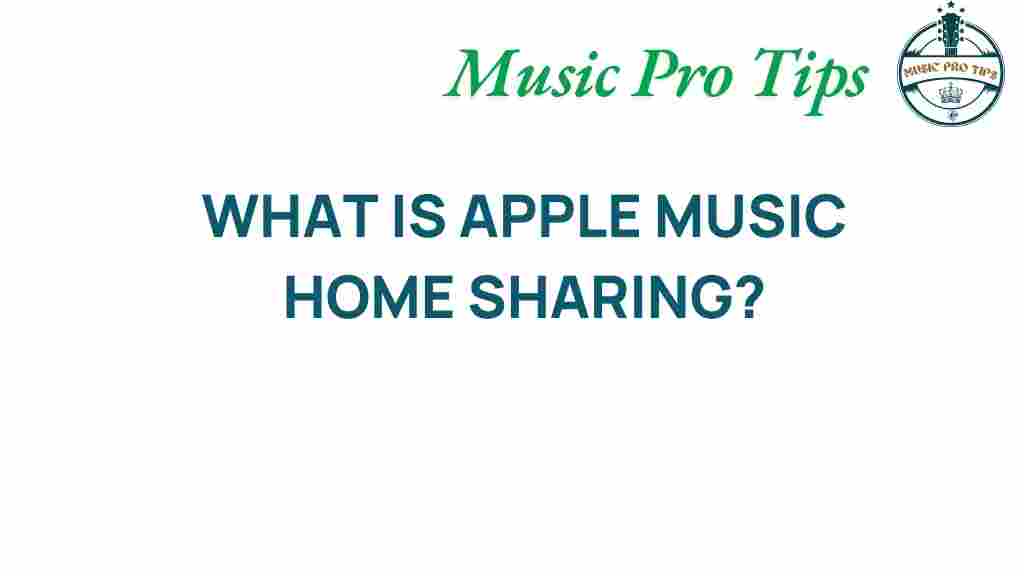Unlocking the Secrets of Apple Music Home Sharing
In the digital age, the way we consume music has drastically changed. With the rise of streaming services, users now have access to a vast library of songs at their fingertips. One such service that has revolutionized the music experience is Apple Music. Among its many features, Home Sharing stands out as a convenient way to enjoy a shared music library across multiple devices. This article will explore the ins and outs of Apple Music Home Sharing, helping you unlock its full potential.
What is Apple Music Home Sharing?
Apple Music Home Sharing is a feature that allows you to share your music library with other devices on your home network. This means you can easily access your music collection on any compatible device without needing to upload or transfer files manually. This feature is particularly useful for families, as it facilitates family sharing of music, ensuring everyone can enjoy their favorite tracks seamlessly.
The Benefits of Home Sharing
- Convenience: Listen to your music library from any device in your home.
- Accessibility: Access your music collection on multiple devices without manual transfers.
- Cost-effective: Share your purchased music with family members without extra costs.
- User Experience: Enjoy a seamless experience across your Apple devices.
Setting Up Apple Music Home Sharing
Now that you understand what Apple Music Home Sharing is and its benefits, let’s dive into how to set it up. Follow these simple steps to get started:
Step 1: Ensure Compatibility
Before you begin, make sure that all devices you wish to connect are compatible with Apple Music and are on the same Wi-Fi network. Home Sharing works with:
- iPhones and iPads running iOS 8 or later
- Macs and PCs with iTunes installed
- Apple TVs (4th generation and later)
Step 2: Enable Home Sharing on Your Devices
To enable Home Sharing, follow these steps for each device:
On iPhone or iPad:
- Open the Settings app.
- Scroll down and tap on Music.
- Toggle on Home Sharing.
- Sign in with your Apple ID.
On iTunes (Mac or PC):
- Open iTunes.
- From the menu bar, select File > Home Sharing > Turn On Home Sharing.
- Sign in with your Apple ID.
On Apple TV:
- Go to Settings > Users and Accounts.
- Select your account and enable Home Sharing.
Step 3: Accessing Your Shared Music Library
Once Home Sharing is enabled, accessing your music library is straightforward. Here’s how:
On iPhone or iPad:
- Open the Music app.
- Tap on Library.
- Scroll down to find Home Sharing and tap it.
On iTunes:
- Open iTunes.
- Click on Music from the sidebar.
- Your shared library should appear under Shared Libraries.
On Apple TV:
- Open the Music app.
- Select Library.
- Your shared music should be visible under Home Sharing.
Troubleshooting Home Sharing Issues
Despite its convenience, users may encounter issues with Apple Music Home Sharing. Here are some common problems and their solutions:
Problem 1: Unable to Find Shared Library
If you can’t find your shared library, check the following:
- Ensure that all devices are connected to the same Wi-Fi network.
- Verify that Home Sharing is enabled on all devices.
- Restart your devices and try again.
Problem 2: Music Not Playing
If your shared music library is visible but tracks won’t play:
- Check your internet connection.
- Ensure there are no restrictions for content sharing on your devices.
- Try signing out and back into your Apple ID.
Problem 3: Syncing Issues
If music isn’t syncing as expected:
- Ensure that both devices are updated to the latest software version.
- Check that your music files are in a compatible format.
- Try disabling and re-enabling Home Sharing on the devices.
Maximizing Your Apple Music Experience
Home Sharing is just one feature of Apple Music that enhances your music streaming experience. Here are additional tips to make the most of it:
Utilize Family Sharing
With Apple Music, you can set up Family Sharing to allow up to six family members to share your Apple Music subscription. Here’s how:
- Go to Settings on your device.
- Tap on your name and select Family Sharing.
- Follow the prompts to add family members.
Create Playlists Together
Engage your family members by creating shared playlists. You can collaborate by adding songs that everyone loves, making music nights even more enjoyable.
Explore Apple Music’s Features
Apple Music offers a plethora of features to enhance your listening experience:
- Curated Playlists: Discover playlists tailored to your mood or activity.
- Radio Stations: Enjoy live radio and personalized stations.
- Music Videos: Access an extensive library of music videos.
- Offline Listening: Download your favorite tracks for offline playback.
Conclusion
Home Sharing with Apple Music is an excellent way to enjoy your music library across multiple devices effortlessly. By understanding how to set it up and troubleshoot common issues, you can enhance your user experience significantly. With the added benefits of family sharing and the vast features of Apple Music, you’ll find that enjoying music has never been easier.
Whether you’re sharing your music with family or exploring new tracks, Apple Music Home Sharing is a powerful tool that enriches your streaming experience. For more information on Apple Music and its features, check out the official Apple Music website.
Ready to dive into the world of music sharing? Start today and experience the joy of music with those you love!
This article is in the category Software and created by MusicProTips Team