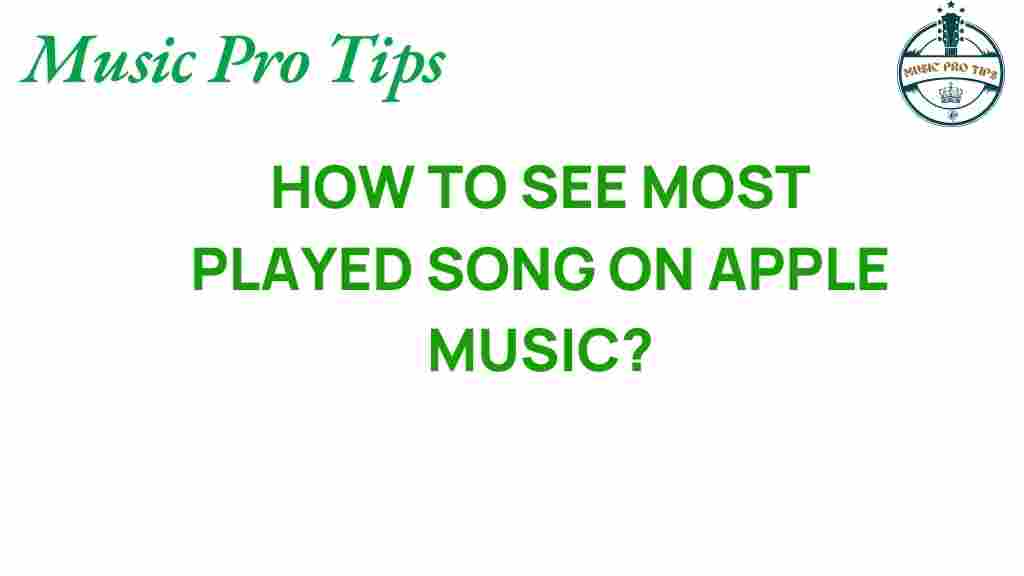Unlocking the Secrets: How to See Most Played Songs on Apple Music
In the vast world of digital music, Apple Music stands out as a premier platform for music discovery, offering users access to millions of songs, albums, and playlists. One of the most intriguing features of Apple Music is the ability to explore the most played songs, allowing users to stay updated with current streaming trends and popular tracks. In this article, we’ll delve into how you can effectively discover and view the most played songs on Apple Music, while providing valuable user tips for optimizing your experience.
The Importance of Music Discovery on Apple Music
Music discovery is essential for any music lover. It allows users to explore new genres, artists, and tracks they might not encounter otherwise. Apple Music enhances this experience by curating personalized playlists and offering insights into song popularity. By understanding how to access the most played songs, you can refine your listening habits and find new favorites that resonate with you.
How to Access Most Played Songs on Apple Music
Finding the most played songs on Apple Music can be done through a few simple steps. Here’s a detailed guide to help you navigate the platform:
- Open Apple Music: Launch the Apple Music app on your device.
- Go to the ‘Browse’ Section: Tap on the ‘Browse’ tab located at the bottom of the screen.
- Explore ‘Top Charts’: Scroll down to find the ‘Top Charts’ section. Here, you will see the most popular songs and albums.
- Check ‘Playlists’: Apple Music regularly updates playlists that feature trending tracks. Look for playlists labeled as “Today’s Hits” or “Top 100.” These playlists are a great way to discover the most played songs.
- Utilize the ‘For You’ Section: The ‘For You’ tab offers personalized recommendations based on your listening habits and can lead you to popular tracks that align with your taste.
Understanding Music Analytics and Streaming Trends
Apple Music employs music analytics to track streaming trends, providing insights into what songs are currently popular among users. This data is crucial for artists and record labels, as it indicates which tracks are gaining traction. By keeping an eye on these trends, you can stay ahead of the curve in your music choices.
Here’s how music analytics works on Apple Music:
- Real-Time Data: Apple Music updates its charts in real-time, reflecting current listening patterns and song popularity.
- User Engagement: The platform tracks how often songs are played, shared, and added to user playlists, which contributes to their ranking.
- Geographic Trends: Some songs may be more popular in certain regions, and Apple Music often highlights regional charts.
Tips for Discovering New Music on Apple Music
To enhance your music discovery experience on Apple Music, consider the following user tips:
- Follow Artists: By following your favorite artists, you’ll receive updates on their new releases and playlists, ensuring you never miss a song.
- Check Curated Playlists: Apple Music features playlists curated by music experts, which can introduce you to hidden gems and trending tracks.
- Engage with Social Features: Share your playlists with friends or explore playlists created by others to gain insight into what’s popular.
- Use the Search Function: The search bar can help you find specific songs or explore genres and artists that pique your interest.
Top Charts and Playlists: Your Guide to Popular Music
The Top Charts and various playlists on Apple Music are essential tools for anyone looking to explore the most played songs effectively. Here’s a breakdown of what you can find:
- Top 100: A comprehensive list of the top 100 songs currently trending on Apple Music, updated weekly.
- Genre-Specific Charts: Explore charts based on specific genres such as Pop, Hip-Hop, Rock, and more.
- New Music Daily: This playlist features freshly released songs that are gaining popularity.
- Curated Playlists: Apple Music curates playlists for specific moods, activities, or events, making it easier to discover music that fits your vibe.
Troubleshooting Tips for Apple Music Users
While using Apple Music is generally a smooth experience, you may encounter occasional issues. Here are some troubleshooting tips:
- Update the App: Ensure you are using the latest version of Apple Music to avoid bugs and access new features.
- Check Your Internet Connection: A weak or unstable internet connection can affect streaming quality and access to playlists.
- Restart the App: If you encounter glitches, try closing and reopening the app to refresh its performance.
- Reboot Your Device: Sometimes, simply restarting your device can resolve persistent issues.
Conclusion: Embrace the Music Discovery Journey
Apple Music offers a rich tapestry of features designed to enhance your music discovery experience. By learning how to access the most played songs, understanding music analytics, and utilizing user tips, you can fully immerse yourself in the world of music streaming. Whether you’re looking to keep up with the latest trends or discover new favorites, Apple Music provides the tools to make your journey enjoyable and fulfilling.
For more information on music trends and analytics, check out this external resource. Additionally, you can explore more music-related articles on our site here.
This article is in the category Software and created by MusicProTips Team