Unraveling the Mystery: Can You Download Music from Google Play?
Music has become an integral part of our lives, and with the rise of digital music platforms, accessing our favorite audio content has never been easier. Among these platforms, Google Play has made a significant mark, offering a vast music library and a seamless user experience. However, many users often wonder, “Can I download music from Google Play?” In this article, we’ll explore the ins and outs of music downloads from Google Play, how it compares to other streaming services, and what you need to know to enhance your access to music.
Understanding Google Play Music
Google Play, initially launched as a digital storefront for apps, games, and music, has evolved into a comprehensive platform for accessing various forms of digital content. Google Play Music was a service that allowed users to purchase and stream music tracks. Although Google Play Music has been replaced by YouTube Music, understanding its legacy is essential for users transitioning to new platforms.
With Google Play Music, users had the ability to:
- Purchase individual tracks or albums.
- Create playlists and organize their music library.
- Stream music on various devices.
- Download purchased music for offline listening.
Transition to YouTube Music
As Google Play Music was phased out, YouTube Music was introduced to combine music streaming with the vast catalog of YouTube videos. This transition raised questions about music downloads and how users could maintain their music access. While Google Play Music offered a more traditional purchase model, YouTube Music emphasizes streaming, although it still provides options for offline listening.
Can You Download Music from Google Play?
When discussing music downloads, it’s crucial to clarify that Google Play Music allowed users to download music they purchased. However, with the transition to YouTube Music, the answer to whether you can download music from Google Play now hinges on understanding the new platform.
Downloading Music from YouTube Music
YouTube Music allows users to download songs for offline listening, but this feature is only available to premium subscribers. Here’s how to download music from YouTube Music:
- Open the YouTube Music app on your device.
- Find the song, album, or playlist you want to download.
- Tap on the three-dot menu next to the audio content.
- Select “Download” from the options.
- Once the download is complete, access your music in the “Library” section.
These steps ensure that you have access to your favorite tracks even when you’re offline, enhancing your overall user experience with the platform.
Other Platforms for Music Downloads
While Google Play and its successor YouTube Music provide some options for music downloads, there are numerous other platforms where you can download music. Here are a few popular ones:
- iTunes: Known for its extensive music library, iTunes allows users to purchase and download songs and albums directly to their devices.
- Amazon Music: Offers a vast selection of music available for purchase and download, alongside its streaming service.
- Bandcamp: A platform that allows artists to sell their music directly to fans, often offering high-quality downloads.
- SoundCloud: Some tracks on SoundCloud are available for download, depending on the artist’s settings.
Enhancing Your User Experience on Music Platforms
Regardless of which platform you choose for music downloads, optimizing your user experience can make a significant difference. Here are some tips to enhance your experience:
- Explore Playlists: Many platforms curate playlists based on genres, moods, or trends. Engage with these to discover new audio content.
- Utilize Offline Features: If you frequently travel or have limited internet access, prioritize platforms that offer offline listening options.
- Create Custom Playlists: Organize your favorite tracks into personalized playlists for easy access.
- Stay Updated: Follow artists and music channels to keep up with new releases and exclusive content.
Common Issues and Troubleshooting Tips
While downloading music from platforms like Google Play and YouTube Music is generally straightforward, users may encounter some issues. Here are a few common problems and troubleshooting tips:
Issue 1: Cannot Download Music
If you are unable to download music, ensure that:
- You have a valid subscription (for YouTube Music).
- Your device has enough storage space to accommodate the downloads.
- Your app is updated to the latest version.
Issue 2: Downloaded Music Not Playing
If your downloaded music isn’t playing, try the following:
- Check your internet connection, as some apps may require verification.
- Restart the app or your device to refresh the system.
- Check if the music file is still available in your library.
Issue 3: Error Messages During Download
Error messages can be frustrating. To troubleshoot:
- Check for app updates and install them.
- Clear the app’s cache in your device settings.
- Reinstall the app if issues persist.
Conclusion
In conclusion, while Google Play Music has transitioned to YouTube Music, the core functionalities of music downloads have evolved but remain accessible. Users can download music through YouTube Music with a premium subscription, ensuring they have offline access to their favorite tracks. Understanding the features and capabilities of various platforms enhances your user experience and allows you to enjoy a vast music library at your fingertips.
As digital music continues to grow, exploring different streaming services can help you find the best options for your needs. If you’re looking for more information on music streaming and downloads, consider visiting this resource for further insights.
Whether you’re a casual listener or a dedicated audiophile, embracing the world of digital music and understanding your access options can enrich your auditory journey. Happy listening!
This article is in the category Software and created by MusicProTips Team
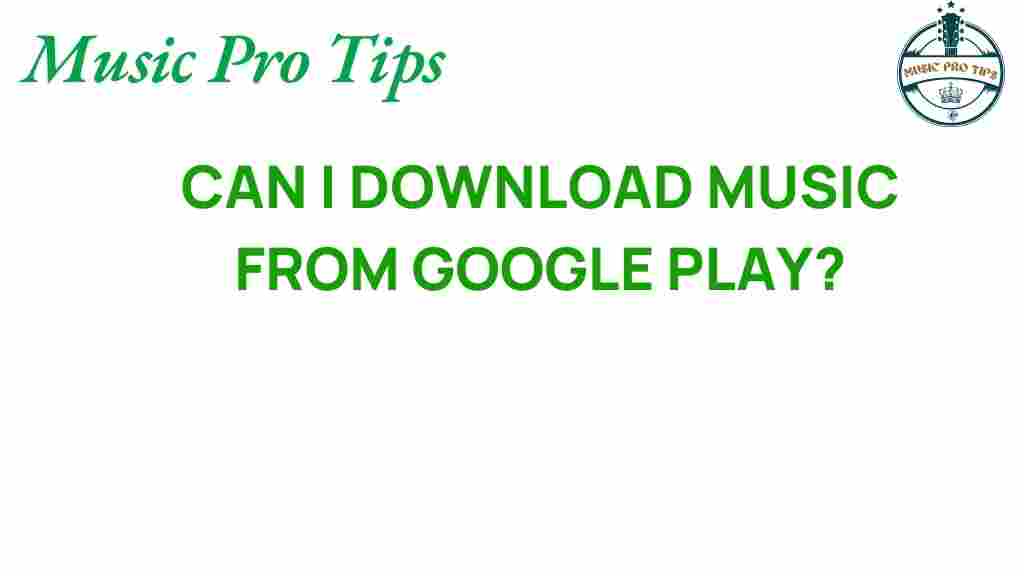
1 thought on “Unraveling the Mystery: Can You Download Music from Google Play?”