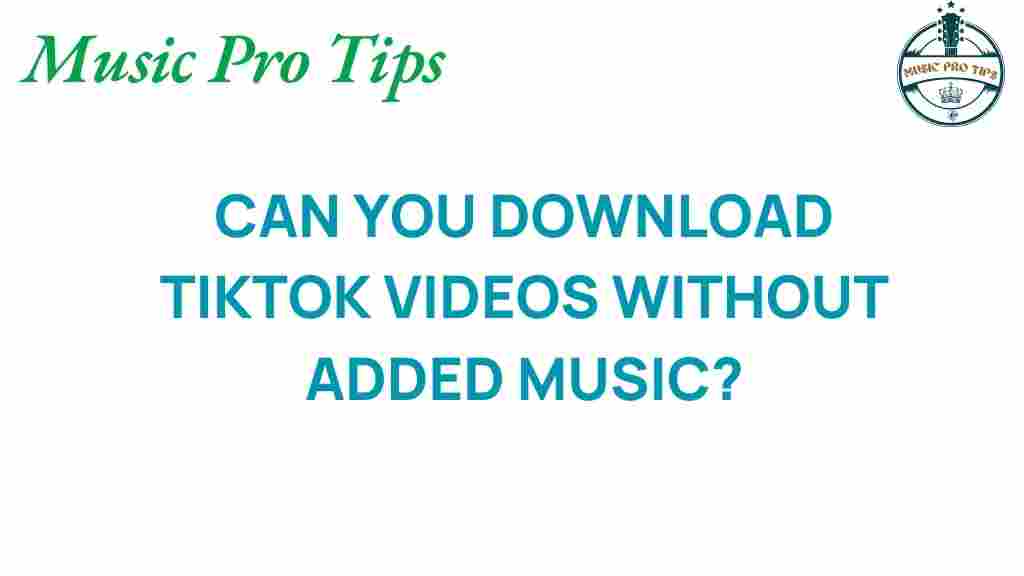The Secret to Downloading TikTok Videos Without Added Music
TikTok has taken the world by storm, becoming a dominant force in the realm of social media and content creation. With its engaging short-form videos, the platform has become a favorite for creators and viewers alike. However, many users wish to download TikTok videos without the added music for various reasons, such as creating their own edits, using the footage for different projects, or simply enjoying the content without the original soundtrack. In this article, we will explore the secrets to downloading TikTok videos no music, delve into the app features, and provide a seamless user experience. Let’s dive into the digital trends shaping the TikTok universe!
Why Download TikTok Videos Without Music?
Downloading TikTok videos without music can be beneficial for several reasons:
- Content Creation: Creators might want to use video clips as part of their original projects without the distraction of background music.
- Video Editing: Removing music allows for easier editing and the inclusion of personal soundtracks.
- Educational Purposes: Downloaded videos can be used for tutorials or presentations, requiring a clean audio slate.
- Personal Preference: Some users simply prefer watching content without music.
How to Download TikTok Videos No Music: A Step-by-Step Guide
Downloading TikTok videos without music can be achieved through various methods. Here’s a comprehensive guide on how to do it:
Method 1: Using TikTok’s Built-in Features
While TikTok allows users to download videos, it typically includes the original audio. However, you can use the following workaround:
- Open the TikTok App: Launch TikTok and find the video you wish to download.
- Mute the Video: Before downloading, mute the video by tapping the volume icon.
- Download the Video: Tap the “Share” icon (an arrow) and select “Save Video.” The video will download in your gallery without sound.
Method 2: Using Online Download Tools
Several online tools allow users to download TikTok videos without music. Here’s how to use one:
- Copy the Video Link: In the TikTok app, select the video you want to download. Tap the “Share” icon and then “Copy Link.”
- Visit a Download Site: Open your browser and navigate to a TikTok download website like TTDownloader.
- Paste the Link: On the website, paste the copied link into the designated field.
- Select Download Options: Look for options to download without audio and choose your preferred format.
- Download the Video: Click the download button, and the video will be saved to your device.
Method 3: Using Mobile Apps
There are several mobile apps designed specifically for downloading TikTok videos without music. Here’s how to use one:
- Download a Video Downloader App: Search for a TikTok video downloader app on your app store (e.g., “TikTok Video Downloader”).
- Open the App: Launch the downloader app after installation.
- Copy the Video Link: Similar to the previous methods, copy the link of the TikTok video.
- Paste and Download: Paste the link into the app and select the option to download without music.
Troubleshooting Tips for Downloading TikTok Videos
Sometimes, users may encounter issues while trying to download TikTok videos without music. Here are some common problems and solutions:
Problem 1: Download Link Not Working
If the link you copied from TikTok isn’t working, ensure you have the correct URL. Double-check by trying to paste it into a web browser.
Problem 2: Video Not Downloading
If the video isn’t downloading, it may be due to restrictions on the TikTok video. Some creators disable downloads. In this case, consider reaching out to the creator for permission.
Problem 3: Poor Video Quality
When downloading, ensure you select the highest quality option available. Most downloading tools allow you to choose your desired quality before saving the video.
Problem 4: App Crashes
If your downloading app crashes frequently, check for updates or try a different app. Some apps have better user experience than others.
Enhancing Your User Experience with TikTok
TikTok is not just about watching videos; it’s a platform for creativity and expression. Here are some app features that enhance your experience:
- Duet and Stitch: Collaborate with other users by creating duet videos or stitching clips together.
- Filters and Effects: Use various filters and effects to enhance your videos and make them stand out.
- Live Streaming: Interact with your followers in real time through live streams, building a deeper connection.
- Analytics Tools: For content creators, TikTok provides analytics to track video performance and audience engagement.
Staying Updated with Digital Trends
As TikTok continues to evolve, staying informed about digital trends is crucial for content creators and users alike. Follow industry news, join forums, and subscribe to content creation resources to keep up with the changes. Engaging with the community can also provide insights into popular formats and editing techniques.
For more resources on content creation and the latest trends, check out Content Marketing Institute.
Conclusion
Downloading TikTok videos without music is a straightforward process that can enhance your content creation and video editing experience. Whether you are using TikTok’s built-in features, online tools, or mobile apps, the key is to experiment with the different methods available to find the one that works best for you. By understanding the app features and keeping an eye on digital trends, you can maximize your user experience and create captivating content without the constraints of original audio. Happy downloading!
This article is in the category Software and created by MusicProTips Team