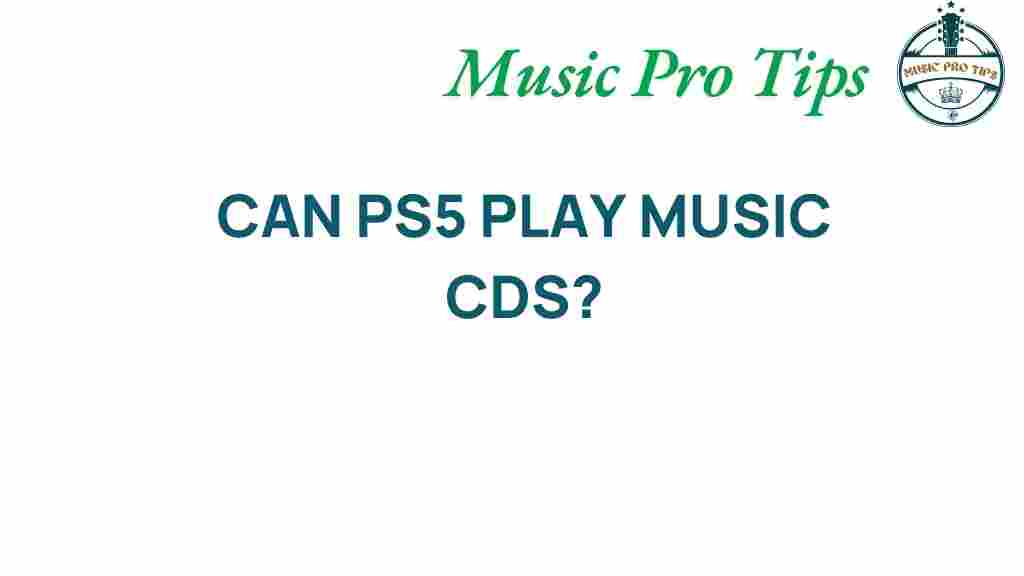Can PS5 Play Music CDs? Unveiling the Truth Behind Your Console
The PlayStation 5 (PS5) has taken the gaming world by storm, boasting advanced features and impressive multimedia capabilities. Many gamers and music lovers wonder if this powerful gaming console can play music CDs. In this article, we will explore the PS5 music options, focusing on its audio playback capabilities, and answer the burning question: can the PS5 play music CDs?
Understanding PS5 Music and Audio Playback
Before delving into whether the PS5 can play CDs, it’s essential to understand its overall multimedia capabilities. The PlayStation 5 is not just a gaming console; it’s a comprehensive entertainment system that allows users to enjoy various forms of media, including digital music, streaming services, and more.
PS5 Features Related to Audio Playback
The PS5 comes equipped with a range of features aimed at enhancing your gaming and music experience. Here’s what you can expect:
- High-Quality Audio Output: The PS5 supports 3D audio technology, providing an immersive sound experience that enhances both gaming and music listening.
- Digital Music Integration: Users can access popular streaming services like Spotify directly from their console, allowing for seamless music playback while gaming.
- Customizable Sound Settings: The PS5 offers various audio settings, enabling users to tailor the sound output to their preferences.
Can the PS5 Play Music CDs?
Now to the pivotal question: can the PS5 play music CDs? Unfortunately, the answer is no. Despite its impressive multimedia capabilities, the PS5 does not come with a built-in CD drive that supports audio CDs. This limitation may disappoint some users who were hoping to use their console as a music player in addition to their gaming setup.
Exploring Alternatives for Music Playback
While the PS5 cannot play music CDs, there are several alternatives that allow you to enjoy music through your gaming console:
1. Streaming Services
One of the easiest ways to enjoy music on your PS5 is through streaming services. Here’s how:
- Download and install music apps like Spotify or Apple Music from the PlayStation Store.
- Sign in to your account or create a new one if you don’t have an existing subscription.
- Browse through your playlists, albums, and favorite tracks to start listening.
2. Digital Music Files
If you have a collection of digital music files, you can play them on your PS5. Here’s how:
- Transfer your music files to a USB drive formatted in FAT32 or exFAT.
- Connect the USB drive to one of the USB ports on the PS5.
- Navigating to the Media Gallery, you can find and play your music files directly from the USB drive.
3. Remote Play
Another option is using Remote Play to connect to a device that can play your music. Here’s a simple guide:
- Set up Remote Play on your PS5 and your compatible device (PC, smartphone, etc.).
- Once connected, you can control and play music from your other device while gaming on your PS5.
Gaming and Music: A Perfect Pairing
The integration of gaming and music is becoming increasingly popular. PlayStation 5 users can enjoy music while gaming, enhancing their overall experience. Here are some ways the PS5 merges gaming and music:
1. In-Game Soundtracks
Many games come with original soundtracks that can elevate the gaming experience. Players can enjoy high-quality music compositions that complement the gameplay.
2. Background Music While Gaming
With Spotify integration, gamers can listen to their favorite playlists while playing. This feature allows for a personalized gaming ambiance, making sessions more enjoyable.
Troubleshooting Music Playback on PS5
If you encounter issues while trying to play music on your PS5, consider these troubleshooting tips:
- Check Your Internet Connection: Ensure that your console is connected to a stable internet connection, especially if you are using streaming services.
- App Updates: Make sure your music apps are up to date for the best performance.
- Format Compatibility: When using USB drives, ensure that your music files are in a compatible format (e.g., MP3, WAV).
Common Issues and Solutions
- Cannot Access Music Apps: Restart your PS5 and try to access the app again.
- Music Playback Stops: Check if the app is running in the background and resume playback.
Conclusion
In conclusion, while the PS5 cannot play music CDs, it offers various alternatives for enjoying music, including streaming services and digital music files. The multimedia capabilities of the PlayStation 5 make it a versatile gaming console that can enhance your gaming and music experience. With features like Spotify integration and high-quality audio output, the PS5 stands out as an excellent choice for gamers who appreciate a rich audio landscape.
For more information about the multimedia capabilities of your gaming console, visit the official PlayStation website. Embrace the world of PS5 music and enjoy the perfect blend of gaming and audio entertainment!
This article is in the category Software and created by MusicProTips Team