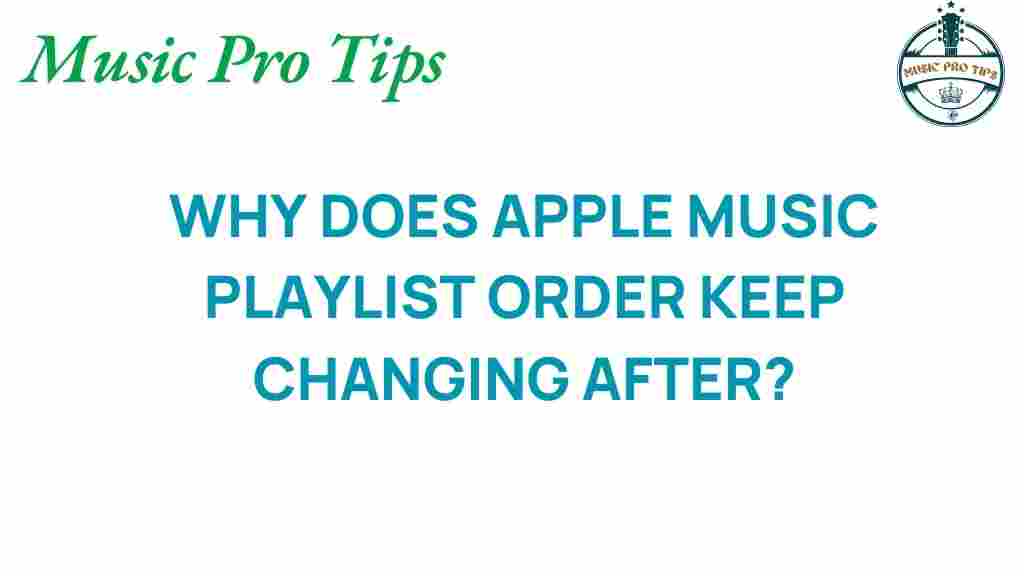Unlocking the Mystery: Why Does Apple Music Playlist Order Change?
Apple Music has become one of the leading streaming services in the digital music landscape. With millions of users enjoying curated playlists, it’s not uncommon for listeners to notice changes in their playlist order. This can be confusing and even frustrating for those who rely on a specific arrangement of songs for their listening experience. In this article, we will delve into the reasons behind these changes, exploring how playlist order impacts user experience and the role of algorithms in music curation and personalization.
Understanding Apple Music Playlist Order
The playlist order in Apple Music is not just a random assortment of tracks; it’s a carefully curated experience designed to enhance your listening enjoyment. However, several factors contribute to why the playlist order may change unexpectedly.
The Role of Algorithms
Apple Music utilizes sophisticated algorithms to personalize the listening experience for each user. These algorithms analyze various data points, including:
- Your listening history
- Song preferences
- Time of day
- Seasonal trends
- Popular tracks among users with similar tastes
As these algorithms continuously learn from your behavior, they may reorder playlists to align better with your current mood or preferences. This means that the same playlist can look different from one day to the next.
Music Curation by Apple Music
Apple Music employs a team of music curators who handpick songs for playlists based on a mix of user data and industry trends. This human touch can lead to changes in playlist order as curators may add or remove songs based on:
- New releases
- Seasonal themes
- Current events
- User engagement
Curators often refresh playlists to keep the content fresh and engaging, which can lead to rearrangements in the order of songs you’ve come to love.
How Playlist Order Affects User Experience
The way songs are ordered in a playlist can significantly impact user experience. Different arrangements can evoke various emotions and memories, making the order of songs just as important as the songs themselves. Here are a few ways in which playlist order affects users:
- Flow of Music: A well-ordered playlist creates a seamless transition between songs, enhancing the overall listening experience.
- Emotional Journey: Playlist order can guide listeners through an emotional journey, from upbeat tracks to more mellow tunes.
- Familiarity and Surprise: Maintaining a consistent order can foster familiarity, while unexpected changes can introduce an element of surprise.
Thus, any changes in playlist order can evoke mixed feelings among users, emphasizing the importance of understanding why these changes occur.
Factors Influencing Changes in Playlist Order
Several factors can lead to changes in your Apple Music playlist order. Understanding these can help users adapt to the dynamic nature of music curation on streaming services.
1. User Behavior
Your interaction with the platform directly influences playlist order. If you frequently skip a song, the algorithm may adjust the playlist to feature songs you engage with more, resulting in changes to the order.
2. Content Updates
Apple Music regularly updates its catalog with new music. When new songs are added to a playlist, they may be placed at the top or in a specific order based on the algorithm, altering the existing order of songs.
3. Curated Playlists
Curated playlists often undergo periodic updates. The inclusion of new tracks or the removal of old favorites by curators can lead to a complete overhaul of the playlist order.
4. Collaborative Playlists
If you are part of a collaborative playlist, contributions from other users can change the order as new songs are added or rearranged by different contributors.
Step-by-Step Process to Manage Playlist Order in Apple Music
If you find the changing playlist order frustrating, there are ways to manage and customize your playlists in Apple Music effectively. Here’s how:
Step 1: Create a New Playlist
If you want to maintain a specific order, consider creating a new playlist where you can arrange your favorite songs as you wish.
Step 2: Manually Rearranging Songs
To manually change the order of songs in your playlist:
- Open Apple Music and navigate to the playlist you want to edit.
- Tap on the three dots (•••) next to the playlist title.
- Select “Edit” from the menu.
- Drag and drop songs to your preferred order.
- Save your changes.
Step 3: Review Playlist Settings
Check if your playlists are set to automatically update. If you prefer a fixed order, consider disabling automatic updates.
Step 4: Explore Other Playlists
If you find that a playlist doesn’t suit your listening preferences, explore other curated playlists or create one that aligns better with your taste.
Troubleshooting Playlist Order Issues
If you continue to experience issues with playlist order on Apple Music, the following troubleshooting tips may help:
- Restart the App: Sometimes, simply closing and reopening Apple Music can resolve minor glitches.
- Check for Updates: Ensure that your Apple Music app is up to date. Updates often fix bugs that could affect functionality.
- Recreate the Playlist: If a specific playlist is consistently problematic, consider recreating it from scratch.
- Contact Support: If all else fails, reaching out to Apple Support can provide solutions tailored to your specific issues.
Conclusion
Understanding why Apple Music playlist order changes can enhance your overall user experience on this popular streaming service. With the interplay of algorithms, human curation, and user behavior, the dynamic nature of playlists can sometimes feel overwhelming. However, by taking control of your playlists and utilizing the tips provided, you can create a personalized listening experience that aligns with your preferences.
Whether you relish the surprise of a shuffled playlist or prefer the familiarity of a set order, Apple Music offers flexibility to suit all kinds of listeners. Keep exploring and curating your music library to enjoy a truly personalized journey through the world of digital music.
For more insights into optimizing your music experience, check out our guide on personalizing your playlists. Also, learn more about music curation from experts at music industry resources.
This article is in the category Software and created by MusicProTips Team