Unraveling the Mystery: Does Apple Music Use Data for Downloads?
In a world where music streaming services have revolutionized how we listen to music, Apple Music stands out as one of the most popular choices for millions of users. However, many individuals are often left questioning: does Apple Music use data for downloads? In this article, we will explore the relationship between Apple Music, data usage, music downloads, and offline listening, while also addressing privacy concerns and improving user experience.
Understanding Apple Music and Data Usage
Apple Music is a subscription-based music streaming service that allows users to access a vast library of songs, playlists, and radio stations. Users can either stream music directly over the internet or download songs for offline listening. But how does this affect data usage?
How Apple Music Works
- Streaming Music: When you stream music on Apple Music, you are using data. The app sends audio files over the internet to your device, which can lead to significant data consumption, especially if you’re streaming in high quality.
- Downloading Music: When you download music for offline listening, the songs are stored on your device. This process uses data initially, but once downloaded, you can listen without using any additional data.
Data Usage for Music Downloads
To answer the question directly: yes, Apple Music does use data when you download music. Here’s how the process works:
- Selecting Music: When you choose a song or album to download, your device needs to connect to the Apple Music servers. This initial connection uses data.
- Downloading the Files: After the connection is established, the actual music files are downloaded to your device. This process consumes data based on the size of the files and your internet speed.
Managing Data Usage on Apple Music
For users concerned about mobile data consumption, Apple Music provides several options to manage and limit data usage:
- Wi-Fi Downloads: You can set Apple Music to only download music when connected to Wi-Fi. This will prevent any data charges on mobile networks.
- Quality Settings: Adjust the audio quality settings in the app. Lower quality settings will consume less data during both streaming and downloads.
Streaming Services and Privacy Concerns
As we dive deeper into data usage, it’s essential to address the privacy concerns associated with streaming services like Apple Music. Users often worry about how their data is collected and used. Here are some important points to consider:
- Data Collection: Apple Music collects user data to personalize the listening experience. This includes preferences, listening habits, and device information.
- Privacy Policies: Apple has a strong commitment to user privacy, and their policies reflect this. You can review Apple’s privacy policy here.
User Experience: Balancing Data Usage and Quality
The user experience on Apple Music can be heavily impacted by data usage. Users often desire high-quality music but may be limited by their data plans. Here are some tips to enhance your experience while managing data:
- Offline Listening: Take advantage of offline listening by downloading your favorite songs and albums while on Wi-Fi to save data.
- Curated Playlists: Use Apple Music’s curated playlists for discovering new music without streaming individual songs, which can be data-intensive.
Step-by-Step Process: Downloading Music on Apple Music
If you want to download music on Apple Music while being mindful of your data usage, follow these steps:
- Open Apple Music: Launch the Apple Music app on your device.
- Find Your Music: Search for the album or song you want to download.
- Download Settings: Before downloading, ensure your settings are configured to download over Wi-Fi only.
- Download the Music: Tap the download icon next to the song or album. The data will be used for this process, so ensure you are connected to Wi-Fi.
- Offline Listening: Once downloaded, you can enjoy your music without any data usage.
Troubleshooting Data Usage Issues
If you encounter issues with data usage on Apple Music, consider these troubleshooting tips:
- Check Data Settings: Ensure that your device settings prevent Apple Music from using mobile data for downloads.
- Monitor Data Usage: Keep an eye on your data usage statistics in your device settings to understand how much data Apple Music is consuming.
- Update the App: Ensure that you are using the latest version of Apple Music, as updates often include improvements and fixes for data usage concerns.
Conclusion
In conclusion, Apple Music does indeed use data for downloads, but with proper settings and management, users can enjoy their music without worrying excessively about data consumption. By understanding how Apple Music works, managing your data settings, and being mindful of your usage, you can enhance your overall user experience. Remember to take advantage of offline listening to save on mobile data and enjoy your favorite tracks anytime, anywhere. For more information on how to maximize your Apple Music experience, check out the official Apple Music guide here.
This article is in the category Software and created by MusicProTips Team
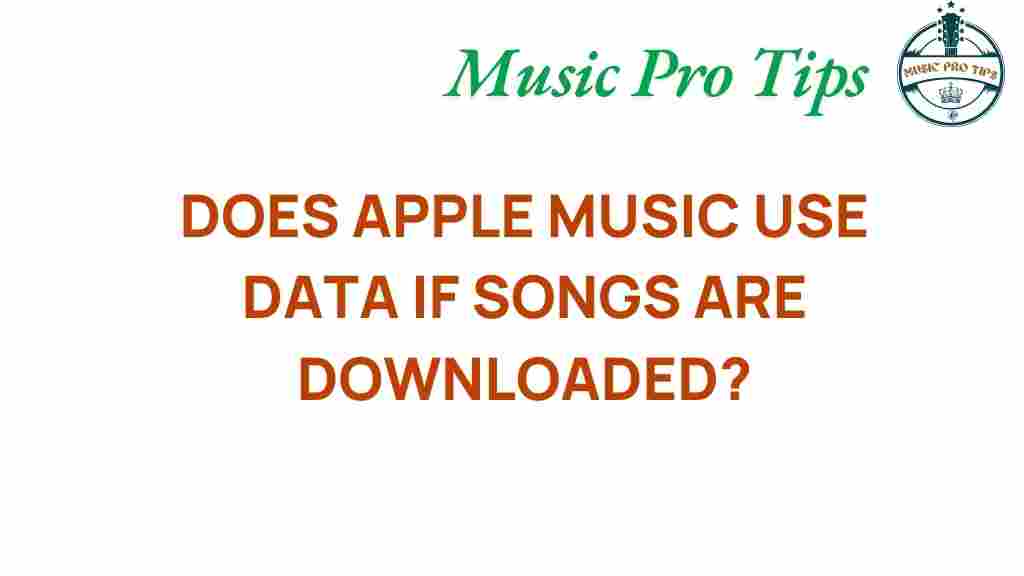
1 thought on “Unraveling the Mystery: Does Apple Music Use Data for Downloads?”