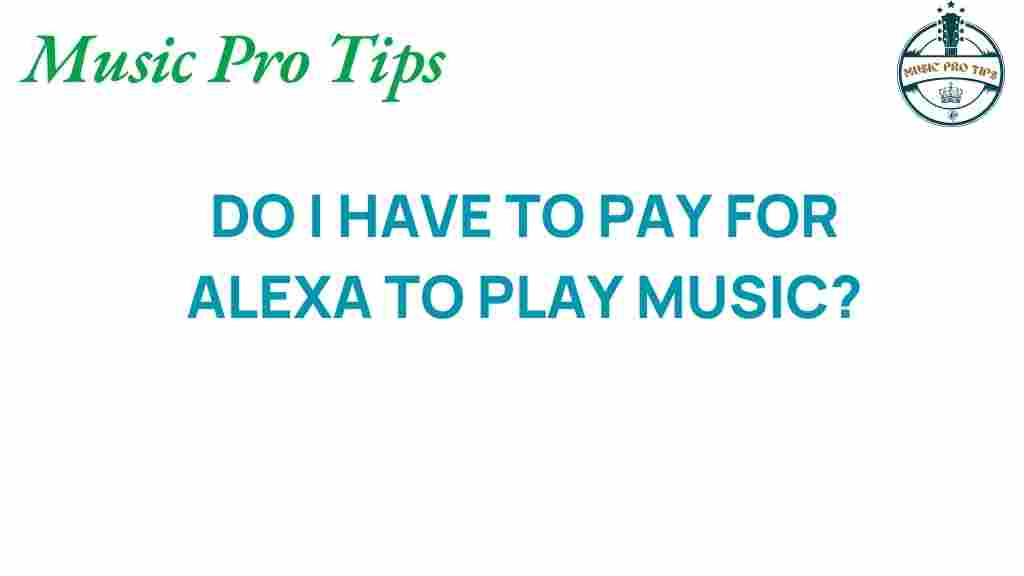Is Alexa’s Music Service Really Free? Here’s What You Need to Know
With the rise of smart speakers and voice assistants, the way we consume audio content has dramatically changed. Alexa, Amazon’s voice assistant, has become increasingly popular for its music streaming capabilities. However, a common question arises: Is Alexa’s music service really free? In this article, we’ll explore the various options available, subscription fees, free services, and how you can get the most out of your Alexa-enabled device.
Understanding Alexa and Music Streaming
Alexa is not just a voice assistant; it’s a powerful tool that integrates seamlessly with various music streaming platforms. With Alexa, you can play music, create playlists, and even control your smart home devices. But when it comes to music streaming, it’s essential to understand the different services and the potential costs involved.
What Music Services Does Alexa Support?
Alexa supports a variety of music streaming services, including:
- Amazon Music
- Spotify
- Apple Music
- Pandora
- iHeartRadio
- Deezer
While some of these services offer free tiers, many require a subscription fee to unlock premium features and remove ads. Let’s take a closer look at how Alexa interacts with these services.
Free Services vs. Subscription Fees
When it comes to music streaming through Alexa, you have options that can be both free and paid. Here’s a breakdown of what you can expect regarding subscription fees and free services:
Amazon Music Free
Amazon offers a free tier of its music service, known as Amazon Music Free. This allows users to access a limited selection of songs and playlists without any subscription fees. However, the library is not as extensive as the paid versions, and you will encounter ads.
Amazon Music Unlimited
If you want a more comprehensive experience, Amazon Music Unlimited is the way to go. For a monthly subscription fee, you gain access to millions of songs, ad-free listening, and the ability to download music for offline play.
Other Music Streaming Services
Many of the other music streaming platforms that Alexa supports also offer free versions. For instance:
- Spotify Free: Provides ad-supported access to playlists and music with limited features.
- Pandora Free: Allows users to create personalized radio stations but has ads and limited skips.
- Apple Music: Does not offer a free tier but provides a free trial for new users.
While you can use these free services with Alexa, the experience may not be as enjoyable due to interruptions from advertisements and limited access to certain songs.
How to Access Free Music on Alexa
To access free music on Alexa, follow these steps:
- Make sure your Alexa-enabled device is set up and connected to Wi-Fi.
- Enable the desired music service by saying, “Alexa, enable [Service Name].”
- If it’s a free service, you can start playing music by saying, “Alexa, play [song/artist/playlist] on [Service Name].”
- For services like Amazon Music Free, you can simply say, “Alexa, play music,” and it will default to the available free service.
Using Alexa with Subscription Services
For those who want to enjoy more features, linking your subscription service to Alexa is straightforward:
- Open the Alexa app on your smartphone or tablet.
- Go to “Settings,” then select “Music & Podcasts.”
- Choose the music service you want to link and sign in with your account credentials.
- Once linked, you can say, “Alexa, play [song/artist/playlist] on [Service Name]” to access your subscription content.
By linking a subscription service, you’ll enjoy ad-free listening, higher quality audio, and access to exclusive content.
Can You Listen to Music on Alexa Without a Subscription?
Yes, you can listen to music on Alexa without a subscription, but options are limited. Using Amazon Music Free or other free services like Spotify Free allows you to enjoy music at no cost. However, you may face interruptions from ads and have a smaller selection of songs.
Limitations of Free Music Streaming on Alexa
While free music streaming services are great for casual listeners, they come with limitations:
- Advertisements: Most free services will play ads between songs.
- Limited Access: The library may not include the latest hits or specific songs you want.
- Quality: Audio quality may be lower compared to subscription services.
Audio Quality and Experience
Audio quality is a significant factor for many music lovers. Free music services often compress audio to save bandwidth, which can result in a loss of sound quality. Subscription services generally offer higher-quality audio, making them a better choice for audiophiles and those who appreciate a richer listening experience.
Troubleshooting Common Issues
If you encounter issues while using Alexa for music streaming, here are some troubleshooting tips:
1. Alexa Doesn’t Play Music
If Alexa isn’t responding to your music requests, check the following:
- Ensure the Alexa device is connected to Wi-Fi.
- Check that the music service is properly linked in the Alexa app.
- Restart your Alexa device and try again.
2. Can’t Access a Specific Song or Artist
If you can’t find a particular song or artist, consider:
- Checking if the song is available on the free tier of your chosen service.
- Trying different phrasing or titles when asking Alexa.
- Upgrading to a subscription service for broader access.
3. Music Stops Playing or Interrupts
Intermittent music playback can be frustrating. Try the following:
- Ensure no connectivity issues exist by checking your Wi-Fi signal.
- Look for any updates available for the Alexa app.
- Consider restarting your router if you experience frequent drops.
Conclusion
In summary, Alexa offers several options for music streaming, from free services to subscription-based plans. While you can access music without paying subscription fees, the experience may be limited by ads and a smaller selection of content. If you’re serious about your music and want to enjoy a seamless audio experience, investing in a subscription service like Amazon Music Unlimited may be worthwhile.
By understanding the different music streaming options available with Alexa, you can make an informed choice that best suits your listening habits. Whether you opt for free services or choose to pay for premium features, Alexa is equipped to deliver a fantastic music experience through your smart speaker.
For more tips on optimizing your Alexa experience, check out our complete guide to using Alexa smart speakers. If you want to explore the world of music streaming further, consider visiting Amazon Music’s official site for the latest offerings.
This article is in the category Software and created by MusicProTips Team