Unlocking the Secrets: How to Capture Bass Sound and Guitar Sound Digitally
In the world of music production, capturing high-quality bass sound and guitar sound digitally is essential for creating professional tracks. Whether you’re a budding musician or a seasoned producer, understanding how to leverage technology to enhance your recordings can make a significant difference in your final product. This article explores the best practices for digital recording, focusing on the use of an audio interface, various recording techniques, and tips for setting up a home studio to ensure top-notch sound quality.
Why Digital Recording Matters
Digital recording has revolutionized the way musicians and producers work. Unlike analog recording, which can often be limited by equipment and environment, digital technology allows for greater flexibility and creativity. Here’s why digital recording is crucial:
- High fidelity: Digital recordings can achieve a level of sound quality that is often superior to analog.
- Editing capabilities: Digital audio workstations (DAWs) offer extensive editing tools that allow for precise manipulation of sound.
- Accessibility: With the right tools, anyone can set up a home studio and start recording.
Setting Up Your Home Studio for Bass and Guitar Recording
Before diving into the techniques for capturing bass sound and guitar sound, it’s essential to have a proper setup. Here’s how to create an effective home studio:
1. Choose the Right Audio Interface
Your audio interface is the heart of your home studio. It converts the analog signals from your instruments into digital data that your computer can process. When selecting an audio interface, consider the following:
- Input options: Ensure it has enough inputs for both bass and guitar, ideally with XLR and 1/4″ inputs.
- Sound quality: Look for interfaces with high-quality preamps for better sound quality.
- Latency: Choose an interface with low latency for real-time monitoring.
2. Invest in Quality Microphones
While direct recording (DI) is common, using microphones can provide a richer guitar sound. Here are some types of microphones to consider:
- Dynamic microphones: Great for capturing loud sounds like electric guitar amps.
- Condenser microphones: Ideal for acoustic instruments and vocals, offering a wider frequency response.
3. Optimize Your Recording Space
The acoustics of your recording space can significantly impact the quality of your recordings. Here are some tips to optimize your environment:
- Soundproofing: Use foam panels, carpets, and curtains to reduce reflections and external noise.
- Room treatment: Positioning bass traps and diffusers can help create a balanced sound.
4. Select Your Digital Audio Workstation (DAW)
A DAW is essential for recording, editing, and mixing your music. Popular options include:
- Pro Tools: Industry-standard software with robust features.
- Logic Pro: A favorite among Mac users, known for its powerful tools.
- GarageBand: A beginner-friendly option for those starting out.
5. Get the Right Cables and Accessories
Don’t overlook the importance of quality cables. Use high-quality instrument cables and XLR cables to ensure clean signal transfer. Additionally, consider:
- Pop filters: For vocal recordings to reduce plosive sounds.
- Headphones: Closed-back headphones are great for monitoring while recording.
Recording Techniques for Bass and Guitar
Now that your home studio is set up, it’s time to focus on the actual recording techniques. Here’s how to capture bass sound and guitar sound effectively:
1. Direct Input (DI) Method
Using a DI box allows you to connect your bass or guitar directly to your audio interface. This method is popular for its clarity and ability to capture the instrument’s true sound. Here’s how to do it:
- Connect your instrument to the DI box.
- Use an XLR cable to connect the DI box to your audio interface.
- Set the gain on your audio interface to avoid clipping.
2. Microphone Technique for Guitar Amps
If you’re recording electric guitar, using a microphone to capture the sound from an amp can add depth. Here’s how:
- Place a dynamic microphone in front of the amp’s speaker.
- Experiment with mic placement for different tonal qualities (closer for more bass, further for a more ambient sound).
- Record multiple takes and layers for a fuller sound.
3. Multi-Tracking
Multi-tracking involves recording different parts separately to create a richer mix. Here’s how to effectively multi-track:
- Record the bass line first for a solid foundation.
- Layer the guitar parts, using different tones and effects for variety.
- Consider recording additional elements like harmonies or backing guitars.
4. Use of Effects and Plugins
Utilizing effects can enhance the guitar sound significantly. Some common effects include:
- Reverb: Adds space to the sound.
- Delay: Creates echoes and depth.
- Compression: Helps to even out the dynamics.
5. Monitor Your Levels
During the recording process, it’s crucial to keep an eye on your levels. Here are some tips:
- Aim for levels that peak around -6 dB to -3 dB to prevent clipping.
- Use your DAW’s metering tools to monitor sound levels.
Troubleshooting Common Recording Issues
Even with the best setups, you may encounter issues while recording. Here are some common problems and their solutions:
1. Low Volume Levels
If your recordings are too quiet, check the following:
- Ensure your audio interface gain is set appropriately.
- Check cable connections for any damage.
- Examine your DAW settings for input monitoring.
2. Unwanted Noise and Hums
Noise can be a frustrating issue. To minimize it:
- Use balanced cables wherever possible.
- Check for ground loops by ensuring all equipment is properly grounded.
- Try repositioning your equipment to reduce interference.
3. Latency Issues
Latency can disrupt your recording experience. To reduce latency:
- Adjust the buffer size in your DAW settings; lower buffer sizes reduce latency.
- Use direct monitoring on your audio interface if available.
Conclusion
Capturing high-quality bass sound and guitar sound digitally is an achievable goal with the right tools and techniques. By setting up a well-equipped home studio and employing effective recording techniques, you can create professional-sounding tracks. Remember, practice and experimentation are key in music production. Don’t hesitate to explore different methods, and always strive for the best sound quality possible.
For more tips on music production, check out this resource.
Ready to dive into the world of digital recording? Start experimenting today, and unlock the full potential of your music!
This article is in the category Recording and created by MusicProTips Team
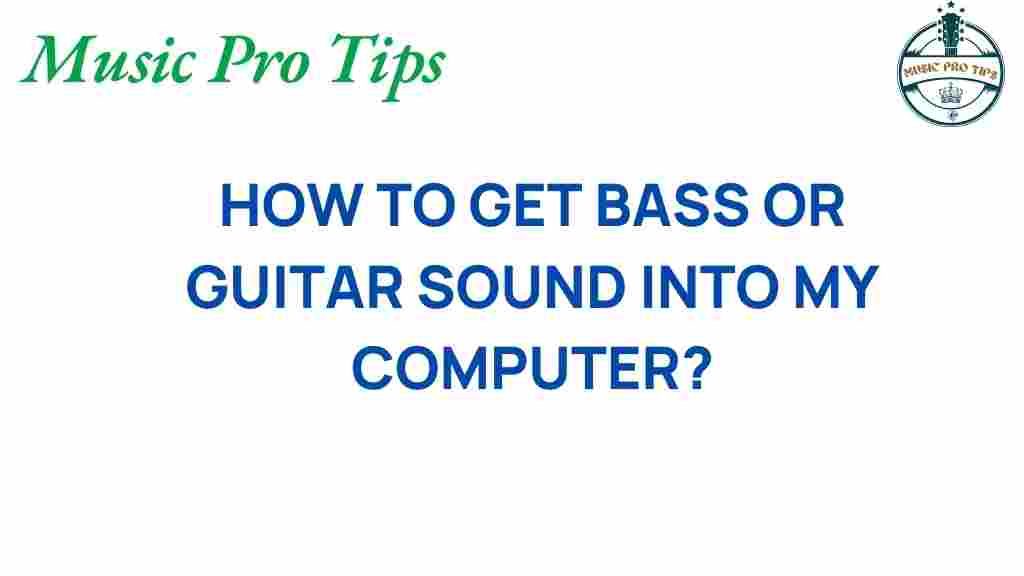
2 thoughts on “Unlocking the Secrets: How to Capture Bass and Guitar Sounds Digitally”