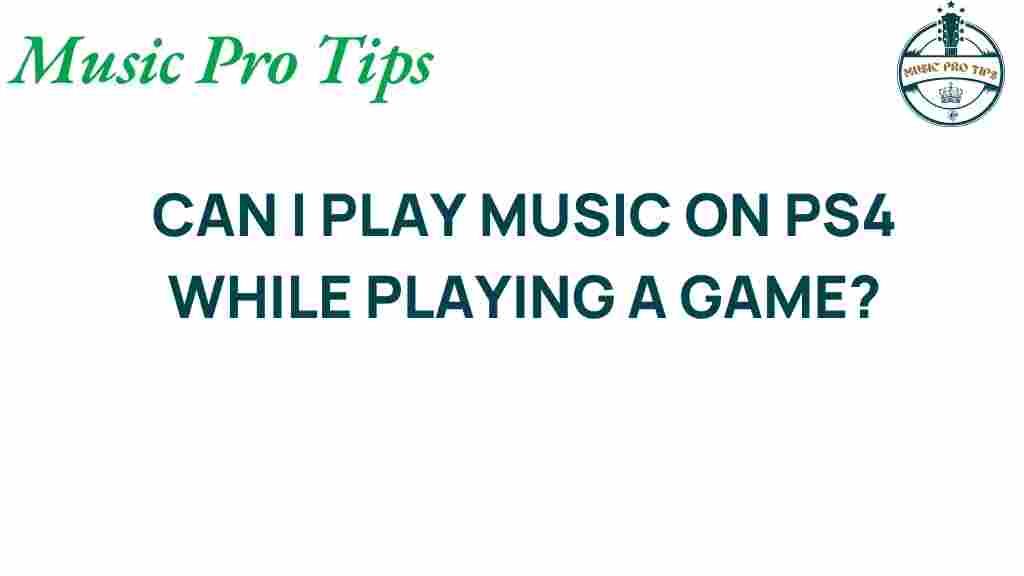Unlocking the Secret: Can You Play Music on PS4 While Gaming?
When it comes to enhancing your gaming experience, few things rival the power of a great soundtrack. The PlayStation 4 (PS4) has become a central hub for gaming entertainment, but can you also enjoy your favorite tunes while diving into epic battles and adventures? The answer is a resounding yes! In this article, we’ll explore how to play music on PS4, improve your gaming soundtrack, and optimize your audio settings for the best background music experience.
The Importance of Music in Gaming
Music plays a pivotal role in the gaming industry, setting the mood and enhancing immersion. From adrenaline-pumping scores that elevate action sequences to calming melodies that accompany exploration, a well-curated gaming soundtrack can transform an ordinary session into something extraordinary. Adding your personal touch with PS4 music can make gaming even more enjoyable.
How to Play Music on PS4
Integrating music into your PS4 gaming sessions can be done in several ways. Here’s a step-by-step guide to help you unlock the secret of playing music while gaming:
- Using Spotify: One of the easiest ways to enjoy PS4 music is through Spotify. Here’s how:
- Download the Spotify app from the PlayStation Store.
- Log in to your Spotify account or create a new one.
- Open the app and create a playlist of your favorite tracks.
- Start your game, then press the PS button to return to the home screen.
- Launch Spotify and play your music. Your game will continue to run in the background.
With this method, you can enjoy your customized gaming soundtrack without interruptions.
- Using USB Drive: If you prefer to use your own music files, follow these steps:
- Format a USB drive to FAT32 format.
- Create a folder named “Music” on the USB drive and place your audio files inside.
- Insert the USB drive into your PS4.
- Go to the Media Player app on your PS4.
- Locate your music files and select the ones you wish to play.
- Start your game and minimize the media player to keep the music playing in the background.
Using a USB drive gives you complete control over your playlist, allowing you to tailor your background music experience to your liking.
Adjusting Audio Settings for Optimal Experience
To ensure that your PS4 music blends seamlessly with your gaming sounds, adjusting your audio settings is crucial. Here’s how to get the best balance:
- Go to Settings on your PS4 home screen.
- Select Sound and Screen.
- Choose Audio Output Settings.
- Adjust the Volume Control (Speaker for Controller) to an appropriate level.
- Experiment with Chat Audio settings if you’re also using a headset for multiplayer games.
By tweaking these settings, you can create a perfect harmony between your gaming sounds and your background music.
Using PlayStation Music App
The PlayStation Music app, integrated with Spotify, offers additional features specifically designed for gamers. Here’s how to maximize its potential:
- Customize your playlists based on the genre or mood of the game.
- Use the Crossfade feature to ensure smooth transitions between tracks.
- Explore curated playlists made by other gamers for inspiration.
These features can significantly enhance your gaming soundtrack, elevating your overall entertainment experience.
Troubleshooting Common Issues
Even with the best intentions, you may encounter some hiccups while trying to play music on PS4. Here are some common issues and their solutions:
- Music Isn’t Playing: Ensure that the app you are using (like Spotify) is running in the background. Double-check your audio output settings.
- Audio Levels Are Off: Revisit your sound settings and adjust the volume levels for both music and game audio.
- Track Skips or Stops: If using a USB drive, make sure it is properly formatted and the audio files are supported formats (like MP3).
If you continue to experience issues, consider restarting your console or checking for any system updates that may resolve bugs.
Enhancing Your Gaming Experience
Playing music while gaming is not just about background noise; it’s about enhancing your overall gaming experience. Here are some tips to make the most of your PS4 music:
- Choose the Right Genre: Match your music choice to the game you’re playing. Upbeat tracks can energize action games, while softer tunes can complement exploration games.
- Experiment with Volume Levels: Find the right balance between game sounds and music. Too much music can drown out essential game audio.
- Curate Playlists for Different Games: Create themed playlists tailored to specific games or gaming sessions.
With these tips, you can transform your PS4 into a multimedia entertainment system that enhances your gaming sessions.
Conclusion
In conclusion, playing music on PS4 while gaming is not only possible but can significantly enhance your gaming soundtrack and overall enjoyment. By utilizing apps like Spotify or a USB drive, adjusting your audio settings, and troubleshooting common issues, you can create the perfect background music experience that complements your gaming adventures. Whether you’re battling foes or exploring vast worlds, the right PS4 music can make all the difference in transforming your console gaming experience.
For more PS4 tips and tricks, check out our comprehensive guide on optimizing your gaming setup. And for the latest updates in gaming, visit this external site for insights and news!
This article is in the category Sound and created by MusicProTips Team