
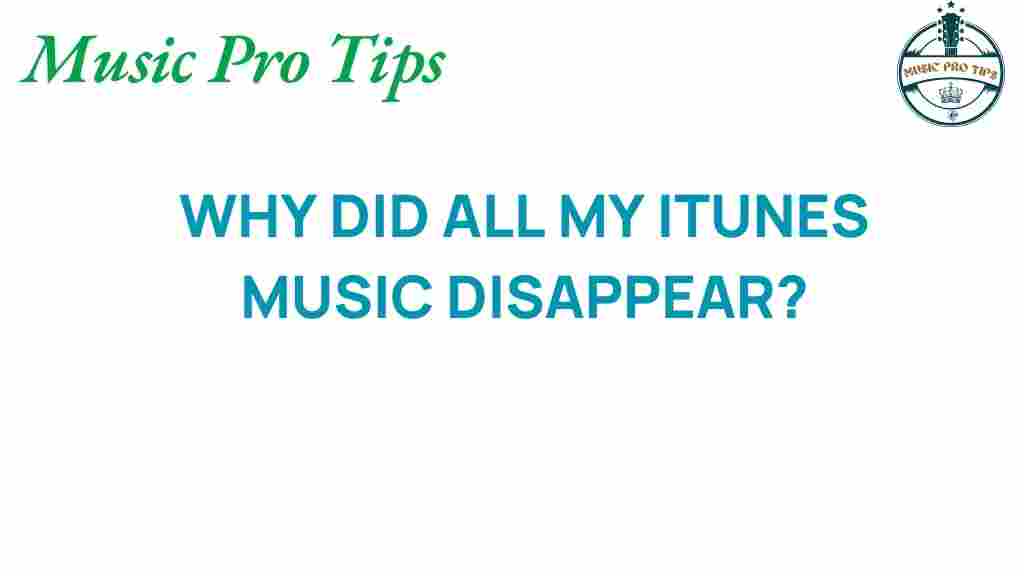
Unraveling the Mystery: Why Did My iTunes Music Disappear?
Have you ever opened your iTunes application only to find that your treasured music collection has mysteriously vanished? This unsettling situation is more common than you might think, and it can be incredibly frustrating for music lovers who rely on their digital libraries for enjoyment. In this article, we will dive into the reasons behind disappearing music in iTunes, explore effective troubleshooting methods, and provide tips for managing your digital library effectively. Whether you’re an Apple veteran or a newcomer to the iTunes ecosystem, this guide will help you navigate the complexities of music management and recovery.
Understanding iTunes Music Disappearance
Before we can tackle the issue of disappearing music, it’s essential to understand what might cause it. Various factors can lead to your iTunes music disappearing, including:
- Software Updates: Sometimes, after an update, certain settings can change, leading to music files being unlinked.
- Library Corruption: If the iTunes library file gets corrupted, your music may not appear as expected.
- File Location Changes: If you’ve moved your music files manually, iTunes may lose track of their location.
- Account Issues: Problems with your Apple ID or iCloud settings can also impact your music availability.
Step-by-Step Process to Diagnose the Problem
To effectively troubleshoot your iTunes music disappearance, follow these steps:
1. Check Your iTunes Preferences
Start by checking your iTunes preferences to ensure that your music library is correctly configured:
- Open iTunes and go to Preferences.
- Click on the Advanced tab.
- Verify that the iTunes Media folder location is set correctly.
2. Search for Missing Files
If your music appears to be missing, you can search for it:
- Use the Search bar at the top right of iTunes to look for specific songs or albums.
- Check if the songs are listed but have a warning icon next to them, indicating that the files are missing.
3. Locate Missing Files
If you find songs with a warning icon, you can attempt to locate the missing files:
- Right-click on the song with the warning icon.
- Select Get Info and then click on the File tab.
- Click on Locate to find the file on your computer.
4. Restore from Backup
If you’ve created backups of your iTunes library, this is a great time to restore from one:
- Navigate to your backup location.
- Locate the iTunes Library.itl file.
- Replace the current library file in your iTunes folder with the backup file.
Troubleshooting Tips for Disappearing Music
If your iTunes music continues to disappear, consider these troubleshooting tips:
1. Update iTunes
Ensure you are using the latest version of iTunes. Updates often include bug fixes that can resolve issues with disappearing music.
2. Check for Software Conflicts
Other software on your computer can interfere with iTunes. Make sure that:
- There are no third-party music management applications running.
- Your antivirus software is not blocking iTunes functionalities.
3. Rebuild Your Library
If your library is still problematic, consider rebuilding it:
- Export your playlists.
- Delete the existing iTunes Library.itl file.
- Open iTunes, which will create a new library file.
- Import your playlists back into iTunes.
4. Use Apple’s Tech Support
If all else fails, reach out to Apple’s tech support for assistance. They can provide expert help in diagnosing and resolving issues with iTunes music disappearance.
Preventative Measures for Your Digital Library
1. Regular Backups
Always back up your iTunes library regularly. Use external drives or cloud services to ensure your music files are safe.
2. Organize Your Music Library
Keep your music files organized in a dedicated folder structure. This will help iTunes locate your files easily:
- Use consistent naming conventions.
- Group music by artist, album, or genre.
3. Use iCloud Music Library
Consider using iCloud Music Library to access your music across all your devices. This can serve as an additional safeguard against data loss.
4. Regularly Update Software
Keep your iTunes application and operating system updated to the latest versions to benefit from the latest features and fixes.
Conclusion
Dealing with disappearing music in iTunes can be a disheartening experience, but understanding the reasons behind it and following the right troubleshooting steps can help you recover your lost tracks. By maintaining a well-organized digital library and implementing regular backups, you can enhance your user experience and prevent future issues. Remember, if you find yourself stuck, don’t hesitate to reach out to Apple’s tech support for guidance. With the right approach, you can enjoy your iTunes music collection without fear of it disappearing again.
This article is in the category Software and created by MusicProTips Team
Recent Posts
Is It Free to Play Music on Alexa? Uncovering the Costs Behind Your Favorite Tunes
Discover if Alexa music costs you anything and what fees to expect when accessing your…
Unlocking the Secrets of MIDI Music Creation with Roland Gear
Discover how to create captivating MIDI music using Roland gear from before 2013, and elevate…
Unlocking the Secrets: How to Write Guitar Chords in Sheet Music
Discover how to write guitar chords in sheet music and enhance your songwriting skills with…
Unlocking the Secrets of Drop D Tuning on Acoustic Guitar
Discover the art of Drop D tuning on acoustic guitar to enhance your music techniques…
Unlocking Creativity: How to Make Music Videos with Pictures
Discover how to create captivating music videos with pictures and elevate your visual storytelling skills.
Unraveling the Mystery: Why Is Apple Music Skipping Songs?
Discover why Apple Music is skipping songs and learn effective troubleshooting tips to enhance your…