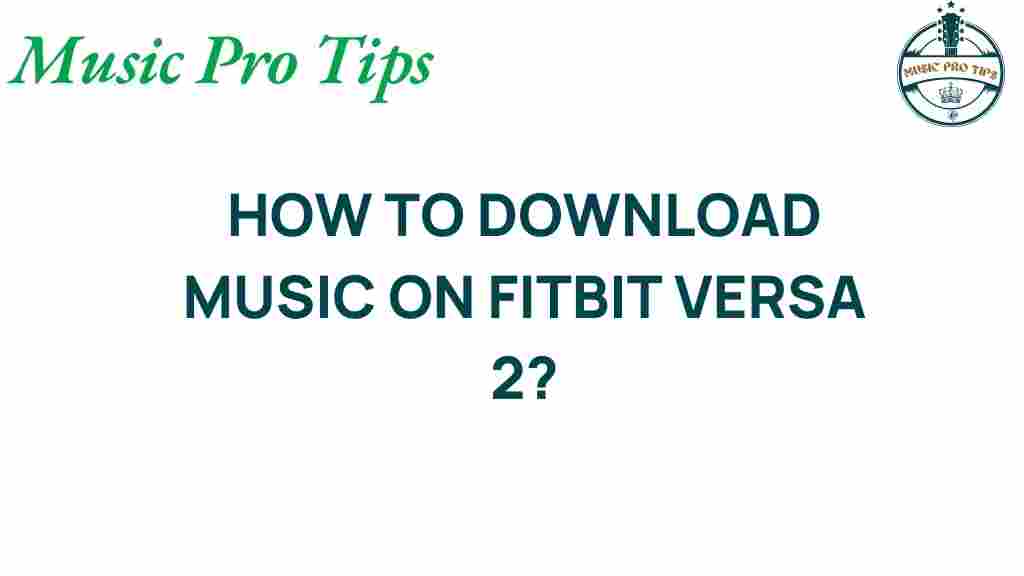Unlocking the Secrets: How to Download Music on Fitbit Versa 2
If you own a Fitbit Versa 2, you’re already aware that it’s more than just a fitness tracking device; it’s a powerful piece of wearable technology designed to enhance your lifestyle. One of the standout features of the Versa 2 is its ability to download music directly onto the device, allowing you to enjoy your favorite tunes while working out or on the go. In this comprehensive user guide, we’ll explore how to make the most of your Fitbit Versa 2 by downloading music to it. This tech tutorial will walk you through the steps necessary to create your digital playlists and enjoy seamless music streaming without needing your phone. Let’s dive in!
Why Download Music on Fitbit Versa 2?
Downloading music to your Fitbit Versa 2 offers several advantages:
- Convenience: Listen to music without your phone.
- Fitness Motivation: Music can enhance your workout performance.
- Storage Capabilities: Store a decent amount of tracks directly on the watch.
- Battery Efficiency: Listening to downloaded music consumes less battery than streaming.
Step-by-Step Process to Download Music on Fitbit Versa 2
Now that you understand the benefits, let’s go through the detailed steps on how to download music on your Fitbit Versa 2.
Step 1: Setting Up Your Fitbit Account
Before you can download music, ensure you have set up your Fitbit account:
- Download the Fitbit app on your smartphone.
- Create an account or log in if you already have one.
- Pair your Fitbit Versa 2 with the app by following the on-screen instructions.
Step 2: Selecting a Music Service
The Fitbit Versa 2 supports various music streaming services, such as:
- Deezer: Offers a vast library of songs and playlists.
- Spotify: Stream and control music from your device.
Choose the service that fits your music preferences and ensure you have an active subscription if required.
Step 3: Downloading Music from Deezer
If you opt for Deezer, follow these steps:
- Open the Fitbit app on your smartphone.
- Tap on the Today tab and select your profile picture.
- Scroll down to Music and tap on Deezer.
- Log into your Deezer account.
- Select the playlists you want to sync with your Versa 2.
- Ensure your watch is connected to Wi-Fi.
- Tap on Sync Now to start downloading.
Step 4: Downloading Music from Spotify
For Spotify users, here’s how to download music:
- Open the Fitbit app and go to your profile.
- Scroll to Music and select Spotify.
- Log into your Spotify account.
- Select the playlists you want to download.
- Connect your Fitbit Versa 2 to Wi-Fi.
- Tap on Sync Now to start the download process.
Step 5: Listening to Your Music
Once the music is downloaded, you can listen to it directly from your Fitbit Versa 2:
- Swipe left on the home screen to access the music app.
- Choose the playlist or song you want to play.
- Connect your Bluetooth headphones to your Versa 2 for an optimal listening experience.
Troubleshooting Tips
If you encounter issues while trying to download music on your Fitbit Versa 2, here are some troubleshooting tips:
- Check Wi-Fi Connection: Ensure your Versa 2 is connected to a stable Wi-Fi network.
- Update the Fitbit App: Make sure you have the latest version of the Fitbit app installed.
- Restart Your Device: A simple restart can resolve many issues.
- Re-login to Music Services: Log out and back into your music service account.
- Check Storage Space: Ensure there’s enough space on your Fitbit device for new downloads.
Common Issues and Their Solutions
Here are some common problems and how to solve them:
- Music Not Syncing: Make sure your phone is nearby and the Fitbit app is open.
- Playback Issues: Ensure your Bluetooth headphones are connected properly.
- Downloaded Songs Missing: Re-sync your playlists from the app.
Conclusion
The Fitbit Versa 2 is an excellent companion for both fitness tracking and music enjoyment. By following this user guide, you can easily download music from supported streaming services and access your favorite tunes anytime you want. Whether you’re hitting the gym, going for a run, or just taking a walk, having your digital playlists ready to go can significantly enhance your experience. With its seamless integration of wearable technology and music streaming, the Versa 2 stands as a remarkable option in the realm of smartwatches. If you want to learn more about optimizing your Fitbit experience, check out our complete user guide.
Now that you know how to download music on your Fitbit Versa 2, it’s time to enjoy your workouts with the soundtrack of your choice! Happy listening!
This article is in the category Software and created by MusicProTips Team