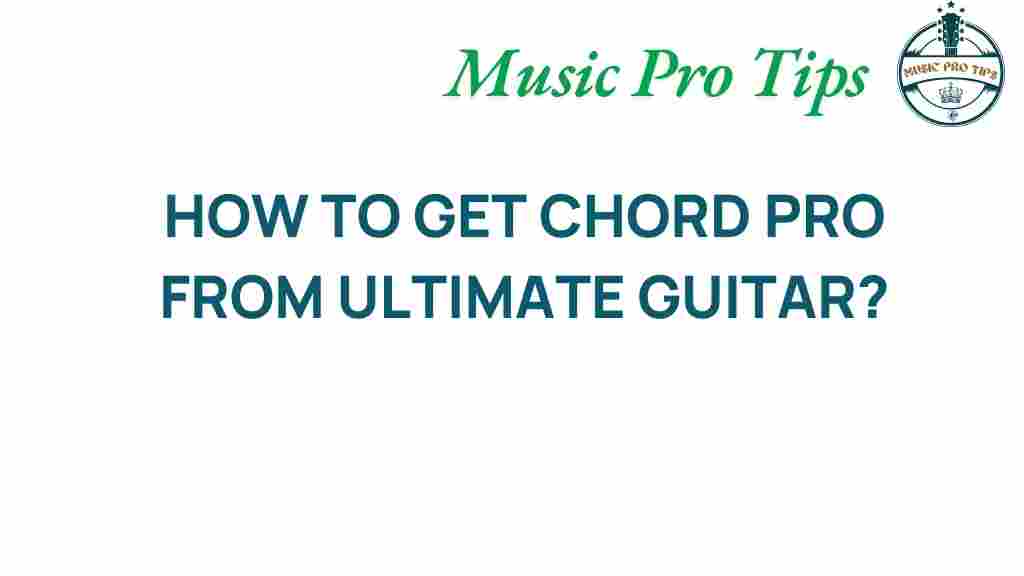Unlocking Chord Pro: Your Guide to Ultimate Guitar’s Hidden Gem
As a musician, whether you’re a budding songwriter or an experienced guitarist, finding the right tools to enhance your creativity is essential. Chord Pro, a powerful feature within Ultimate Guitar, offers a wealth of options for creating and managing guitar tabs, exploring chord progressions, and diving deep into music theory. In this comprehensive guide, we’ll uncover the magic of Chord Pro and how it can elevate your musical journey. From songwriting to understanding music software intricacies, let’s explore how you can make the most of this hidden gem.
What is Chord Pro?
Chord Pro is a text-based format used to represent chord charts and tabs for guitarists and songwriters. It provides a clear, organized way to notate chord progressions, making it easier for musicians to read and play songs. The format is supported by various music software applications, including Ultimate Guitar, which allows users to view, edit, and create personalized chord charts.
Why Use Chord Pro with Ultimate Guitar?
- Streamlined Songwriting: Chord Pro allows for quick modifications to chord progressions, making it ideal for songwriting.
- Easy Sharing: You can easily share your chord charts with fellow musicians, enhancing collaboration.
- Accessible Format: Chord Pro files are lightweight and can be opened on various devices.
- Integrated Tools: With Ultimate Guitar, you gain access to a community of musicians and a vast library of songs.
Getting Started with Chord Pro
Now that you understand the benefits, let’s walk through how to get started using Chord Pro within Ultimate Guitar. Follow these steps to unlock its full potential.
Step 1: Setting Up Your Ultimate Guitar Account
If you haven’t already, create an account on Ultimate Guitar. This will give you access to the full range of features, including Chord Pro. Here’s how:
- Visit the Ultimate Guitar website.
- Click on the ‘Sign Up’ button and fill in your details.
- Verify your email address to activate your account.
Step 2: Navigating to Chord Pro
Once your account is set up, you can begin exploring Chord Pro:
- Log in to your Ultimate Guitar account.
- Go to the ‘Tabs’ section, where you can search for songs.
- When you find a song you like, check if it has a Chord Pro version available.
Step 3: Creating Your Own Chord Pro Files
Creating your own chord charts is a breeze with Chord Pro:
- Open a text editor or use the built-in editor on Ultimate Guitar.
- Use the Chord Pro syntax to notate your song. For example:
{title: Your Song Title}{artist: Artist Name}{chord: C} {chord: G} [C] This is the first line[G] And this is the second line
Step 4: Editing and Formatting Your Chord Progressions
Once you have your basic structure, you can refine your chord progressions:
- Use brackets to indicate chords above the lyrics.
- Adjust the formatting to include additional sections like verses and choruses.
- Save your work as a .pro file to keep your arrangements organized.
Step 5: Sharing and Collaborating with Other Musicians
Sharing your Chord Pro files can lead to exciting collaborations:
- Export your files in a compatible format for sharing.
- Upload your creations to the Ultimate Guitar community for feedback.
- Collaborate with other musicians by sharing your Chord Pro files directly.
Troubleshooting Common Issues with Chord Pro
As with any software, you may encounter some challenges when using Chord Pro. Here are a few common issues and how to resolve them:
Issue 1: Formatting Problems
Sometimes, your chord chart may not appear as expected. To fix this:
- Ensure you are using the correct Chord Pro syntax.
- Check for any missing brackets or typos in your chord names.
Issue 2: Unable to Save Your Work
If you find that your work isn’t saving, try the following:
- Ensure you have a stable internet connection.
- Check your browser settings to allow pop-ups and cookies.
- Try using a different browser or device.
Issue 3: Exporting Files
If you’re having trouble exporting your Chord Pro files:
- Make sure you are using a supported file format.
- Refer to the Ultimate Guitar help section for specific export instructions.
Enhancing Your Musical Skills with Chord Pro
Using Chord Pro is not just about creating and sharing music; it is also an excellent way to enhance your understanding of music theory and improve your songwriting skills. Here’s how:
Understanding Music Theory
Chord Pro encourages you to think critically about chord progressions and how they relate to the overall structure of a song. By analyzing popular songs, you can:
- Identify common chord patterns.
- Experiment with different voicings and inversions.
- Expand your knowledge of key signatures and modal interchange.
Improving Your Songwriting Skills
Here are some tips for utilizing Chord Pro to enhance your songwriting:
- Start with a simple chord progression and build your lyrics around it.
- Use Chord Pro’s formatting to visualize the flow of your song.
- Experiment by changing chords to see how it affects the mood of your composition.
Conclusion
Chord Pro is truly a hidden gem within Ultimate Guitar that offers powerful tools for musicians looking to enhance their creativity and improve their skills. By understanding how to effectively use this music software, you can streamline your songwriting process, collaborate more efficiently, and deepen your understanding of music theory. Whether you’re a beginner or an experienced player, taking the time to explore Chord Pro will undoubtedly lead to a richer musical experience.
So, what are you waiting for? Dive into the world of Chord Pro today and unlock the full potential of your musical journey!
For more resources on songwriting and music theory, check out our recommended articles.
This article is in the category Software and created by MusicProTips Team