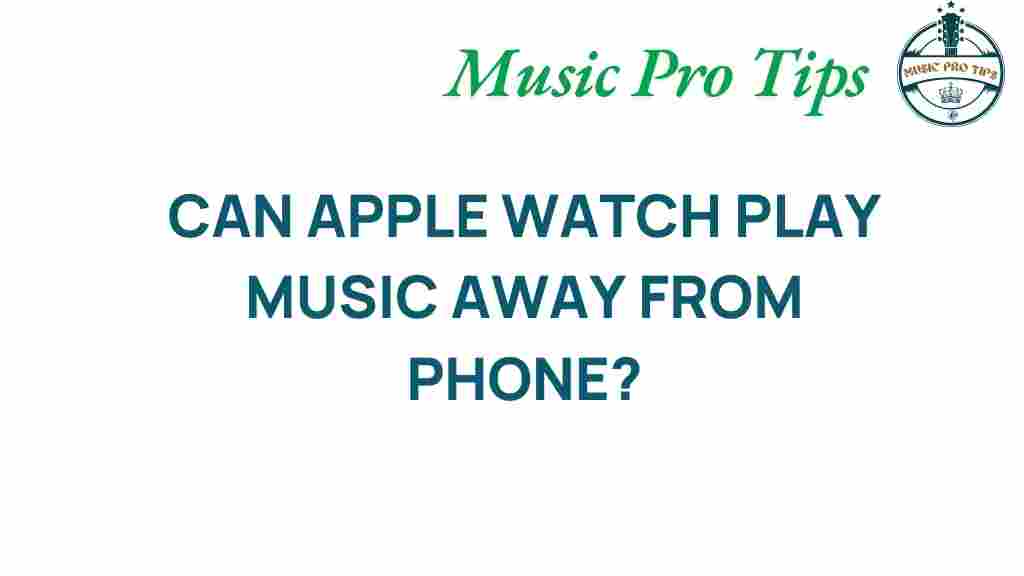Can the Apple Watch Play Music Independently?
The Apple Watch has rapidly evolved from a simple fitness tracker to a powerful wearable technology capable of a myriad of tasks, including music playback. Many users wonder if they can listen to music on their Apple Watch independently, without needing to connect it to their iPhone. In this article, we’ll explore the capabilities of the Apple Watch regarding music playback, delve into its independence from the iPhone, and discuss the technology behind it.
The Evolution of Music Playback on Apple Watch
Since its inception, the Apple Watch has incorporated features that cater to music lovers. Initially, the Apple Watch relied heavily on its connection to the iPhone for music playback. However, with advancements in technology, the Apple Watch has become more independent. Now, users can enjoy music directly on the device.
How Does Music Playback Work on the Apple Watch?
Apple Watch music playback primarily functions through the following methods:
- **Streaming via Wi-Fi:** If your Apple Watch is connected to a Wi-Fi network, you can stream music from platforms like Apple Music.
- **Bluetooth Connectivity:** You can connect your Apple Watch to Bluetooth headphones or speakers for audio playback.
- **Offline Playback:** Users can download songs or playlists directly to the Apple Watch for offline listening.
Setting Up Music Playback on Your Apple Watch
To enjoy music independently on your Apple Watch, follow these steps:
- Ensure Your Apple Watch is Updated: Make sure your watchOS is up to date to access the latest features.
- Open the Music App: Locate the Music app on your Apple Watch. This app allows for easy access to your music library.
- Connect Your Bluetooth Headphones: Go to Settings > Bluetooth on your Apple Watch to pair your headphones.
- Sync Music from iPhone: Open the Apple Watch app on your iPhone, navigate to My Watch > Music, and select music to sync.
- Download Music for Offline Listening: In the Music app, find songs or playlists you want to download and tap the download icon.
Bluetooth Streaming and Audio Quality
One of the significant advantages of the Apple Watch is its Bluetooth capability. Users can connect their watch to high-quality Bluetooth headphones or speakers. This feature enhances the overall music experience, allowing for clear audio quality while engaging in fitness activities.
However, it’s essential to consider factors that can affect audio quality:
- **Bluetooth Version:** Ensure your headphones support the latest Bluetooth standards for optimal sound quality.
- **Distance from the Source:** Maintain a reasonable distance between your Apple Watch and Bluetooth device to prevent connectivity issues.
- **Surrounding Environment:** Minimize interference from other devices for an uninterrupted listening experience.
Streaming Music on Apple Watch
With the Apple Watch, users can stream music directly from services like Apple Music, Spotify, and others. To stream music:
- Open the Music App: On your Apple Watch, open the Music app.
- Select Your Streaming Service: Choose the service you want to stream from.
- Browse and Play: Browse your library or playlists and select tracks to play.
Streaming requires a Wi-Fi connection or cellular data (if you have a cellular model), allowing you to enjoy music anywhere without your iPhone.
Independence from the iPhone
One of the most attractive features of the Apple Watch is its independence. Users can now leave their iPhones behind and still enjoy music. Here’s how:
- **Cellular Models:** If you own a cellular Apple Watch, you can stream music without needing your iPhone nearby.
- **Downloaded Music:** Downloaded songs can be played offline, ensuring you have access to your favorite tracks at all times.
This independence is especially beneficial for fitness enthusiasts who prefer running or working out without carrying their phones. The combination of music playback and fitness tracking makes the Apple Watch an excellent companion for active lifestyles.
Fitness and Music: A Perfect Match
The integration of music playback with fitness tracking is a significant selling point for the Apple Watch. Studies have shown that listening to music during workouts can enhance performance and motivation. Here’s how the Apple Watch supports fitness enthusiasts:
- **Workout Syncing:** The Apple Watch can sync up with popular fitness apps that utilize music for workouts.
- **Custom Playlists:** Create playlists specifically designed for your workout routines.
- **Motivational Features:** Use the Music app to set the tempo for your workouts, keeping you engaged and focused.
Troubleshooting Music Playback Issues
Despite its advanced features, users may encounter music playback issues on the Apple Watch. Here are some common problems and solutions:
- Connection Issues: If you can’t connect your Bluetooth headphones, ensure they are in pairing mode and close to your watch.
- No Sound: Check the volume settings on both your Apple Watch and headphones. Ensure they are not muted.
- Streaming Problems: If streaming music is interrupted, check your Wi-Fi connection or switch to cellular data if available.
- Downloading Issues: Ensure your Apple Watch has enough storage space for music downloads.
Conclusion: Apple Watch and Independent Music Playback
In conclusion, the Apple Watch has transformed significantly, allowing music playback independently from the iPhone. With its ability to stream, download, and connect to Bluetooth devices, the Apple Watch caters to music lovers and fitness enthusiasts alike. The technology behind it is impressive, making it one of the top smartwatches in the market.
Whether you’re streaming your favorite songs during a workout or enjoying offline playlists, the Apple Watch provides a seamless music experience. Its independence from the iPhone enhances its functionality, making it a versatile device in the world of wearable technology.
For more in-depth information about smartwatches and their functionalities, check out this link for a comprehensive guide.
Explore the world of music with your Apple Watch and take your fitness journey to the next level!
This article is in the category Software and created by MusicProTips Team